sudo apt-get install gimp-plugin-registryIf you prefer GUI installer, open Synaptic, search for gimp batch and mark for installation
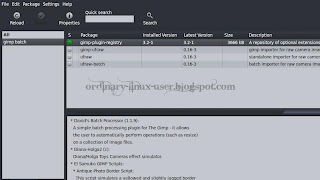
Synaptic
To use the plugin, open Gimp and go to Filters -> Batch -> Batch Process... menu

GIMP batch process plugin
Add files to be process at Input tab
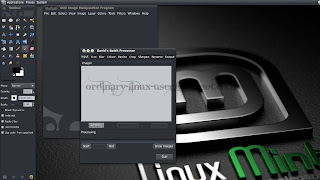
Input tab
Set value to whichever tab processes that you need and set the image type at Output tab (default is .bmp).

Resize tab
Click Start button.
Note:
Tested with GIMP v 2.6.10 on Linux Mint 64-bit.
No comments:
Post a Comment