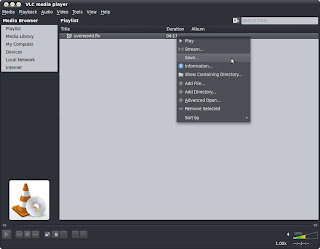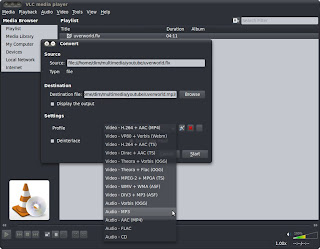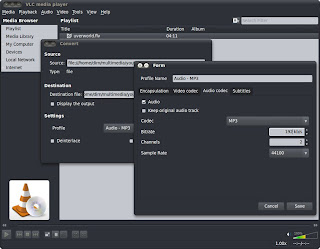Fast forward nine years later. Things that makes me eager to learn Linux again was virtual desktop (this time with cube via compositing window manager) and an alternative solution to avoid virus. Now I'm a Linux user at home. For work however, I'm still bond to Windows.
Used to worked in a company that provide me desktop with dual 19" widescreen monitor makes me a happy camper for Windows. Unfortunately, at my current working place I've been given a laptop with 13.3" screen. Struggling for months adjusting my eyes to the small desktop working area.
Desperately looking for virtual desktop solution for Windows (freeware). Came across to VirtualWin and mDesktop. A powerful tools and sufficient enough to do the job. However after using it for couple of months, it felt like I'm back in 90s where 4 boxes act as a deskstop switcher.
I want something similar to modern Linux. Something with animation. Google for best virtual desktop managers and found Dexpot. Finally, a dream come true (though not officially came from Microsoft, but who cares...). Virtual desktop manager for Windows with cube and wall effect as plugins. Not as perfect as Compiz on Linux but I'm happy with it on Windows.

Desktop Cube

SevenDex

Desktop Preview

Plugins and Extras settings
The sheer number of options can be a little overwhelming, but they are all neatly organized in a way that best befits this tool. You can setup shortcuts (but the defaults of Alt-1, Alt-2, etc. are about as fast and convenient as shortcuts get).
Information
Current version: 1.5.8 Build 1434
Download size: 3.89 MB
Release date: December 13th 2010
Platform: Windows 2000/XP/2003 and Vista/2008/7 (incl. x64)